Logging a bug
If AdEngine isn't behaving the way you expect it to - it has a handy built-in feature to raise these bugs with Sebenza:
The Report a bug menu is found in the left navbar, underneath SUPPORT.
Clicking it will reveal the following screen:
- Description: Give a reasonably detailed description of the issue, such as "Uploading a video causes the system to crash".
- Recreate: Outline steps that we can reproduce so we can find out how, where and when your issue is happening. Do this in point form, if it helps describe it better. Be as detailed as you possibly can.
- What is the bug affecting: Select from the list
- Severity: Please read the labels of each severity option. Only select red if there is actual widespread system downtime!
- Screenshots: If you have them, take screenshots and attach them here. This will greatly assist our ability to zero in on your issue.
Once you've submitted your bug report, you should receive an email confirming your bug.
Additionally, relevant technical resources at Sebenza will be made aware of you bug, and will start working on it. Communication of resolution will happen thereafter via email.

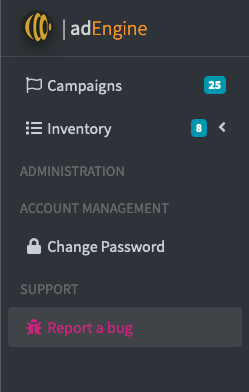
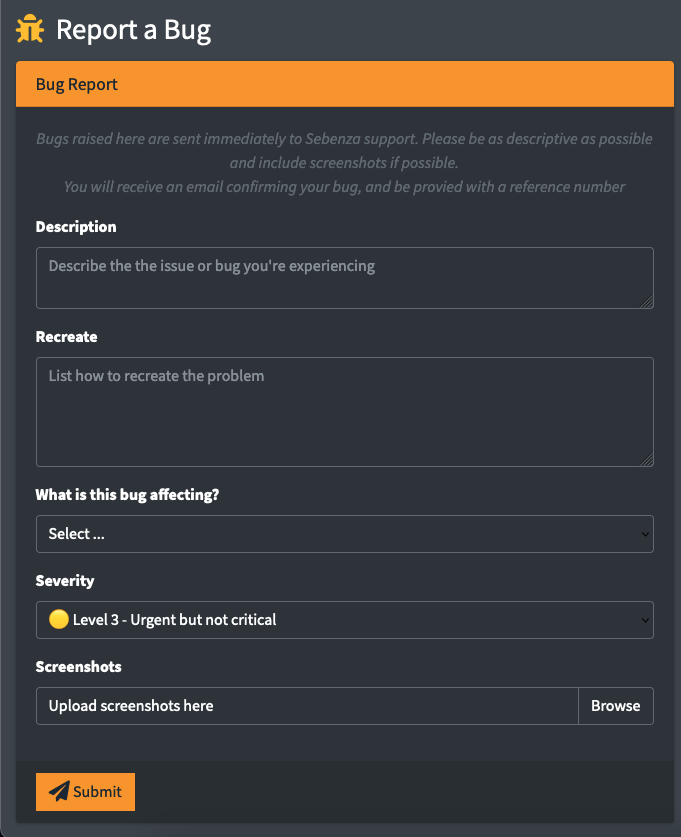
No Comments